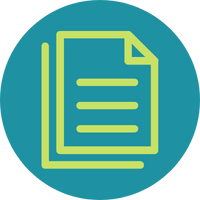Making an appointment with me? Fill out the Scope of Appointment form.
Before meeting with a Medicare beneficiary (or their authorized representative), Medicare requires that Licensed Sales Representatives use this form to ensure your appointment focuses only on the type of plan and products you are interested in. A separate form should be used for each Medicare beneficiary. Click the link below to download the SOA form, complete it, and email it to me.
As health insurance agents, it is our goal to ensure your understanding of Medicare Plans so that you can make decisions that will effectively suit your needs and lifestyle.
We have been AHIP-certified and licensed in Arizona since 2014. We do not offer every plan available in your area. Your agent is currently contracted with 9 carriers which offer 114 of the Medicare Advantage Plans, Prescription Drug Plans, and Medicare Supplemental Plans (Medigap) in your area. Please contact Medicare.gov or 1-800-MEDICARE, or your State Health Insurance Program to get information on all your options.
Individual appointments are offered in person or virtually making it easy for you to learn what you need to know!
I’m still working, do I have to enroll in Medicare?
No, you don’t have to enroll in Medicare if you are working AND you have employer-provided creditable Prescription Drug Coverage coverage. Your employer-provided insurance company will issue a letter each year stating whether their Prescription Drug coverage is creditable or not.
Do I have to collect Social Security Benefits at the same time I enroll in Medicare?
No, even though you enroll in Medicare and Social Security via the Social Security website or in person, you can choose to enroll in one or the other or both.
How do I sign up?
Go to https://www.ssa.gov/ , under Apply click Sign up for Medicare. Next you will see Sign up for Medicare and will click Apply online. Review the Terms of service and agree, next click Start a New Application. You will be asked a few questions and then prompted to login to your “mysocialsecurity” account. If you don’t have one, you will need to create one!
Once you login, you will find the Start a new application button that will take you through the application process. At the end of the application, you will see a Remarks box, they do read this so I encourage you to reiterate your intentions (for example: I want to enroll in Medicare A & B, I do or do not want to collect Social Security, I do or do not plan to continue working). If you get stuck, call me!